This post helps you to learn how to remove Facebook account warnings in 2024, ensuring a safe and easy process to restore your account’s status and regain full access. If you read the full article attentively you will learn how to remove account warnings on Facebook.
What is a Facebook profile warning?
Facebook profile warnings are very frustrating alerts or notifications that Facebook issues to users. When a Facebook user violates Facebook rules or conditions, Facebook gives an alert as a notification on their profile status. All status depends on how many mistakes a user makes.
Some Facebook warnings are very temporary like a few hours or a few days, and some Facebook warnings are very risky. Major violations can permanently disable your Facebook account. So everyone should read Facebook’s terms and conditions perfectly. I am going to introduce some major Facebook rules violations.
- Violating Community Standards: If a Facebook user’s post contains hate speech, nudity, sexual content, child sexual scenes, threatening speech, and slang words. They can get a community violation warning.
- Copyright content use: Posting or re-uploading someone’s copyrighted content without the content owner’s permission. You will get a warning.
- Privacy Violations: Facebook does not allow to sharing of someone’s personal information of others.
- Suspicious Activity: A Facebook user is now allowed to scam, fraud activities, fishing attempts and use a fake Facebook account.
- Repeated Violations: If a user repeatedly violates Facebook’s policies several times, Facebook can delete his profile permanently.
If you have any warning on your Facebook now, don’t be afraid. I am showing you how to remove Facebook profile violation warnings below:
How to remove Facebook account warnings?
1. Detect and understand the warning: When you make any wrong activities on Facebook, Instantly Facebook issues a warning. Go to your profile and click on profile status. You will find your waring. Then you read about this warning and why it was issued.
2. Review Community Standards: Open an internet browser and search the Facebook community standard page. you will get Facebook’s Community Standards page to read and understand rules and guidelines. Analyze the warning you have received against these standards to be clear on that issue.
3. Appeal the Warning: Facebook is always respectful to its users. They allow appeals to review these issues. But you must mention that It was just just misunderstanding. And It will never happen again.
4. Concern about your behavior: If that warning was true, you must take quick steps to fix your behavior and adhere to Facebook’s terms and conditions going forward. They may take action to remove your inappropriate post and refrain from dangerous warnings.
5. Make contact with Facebook support: If Facebook doesn’t accept your appeal, make contact with Facebook Support Team. They are always available to help people’s problems and other issues.
6. Wait for Resolution: Facebook typically takes 1 to 7 days. Be patient while awaiting a response. Don’t place other action during this period.
7. Learn from the Experience: After the process, you will have an outstanding experience. You can share this experience with others.
By following these steps, you can easily remove Facebook warnings.
If you have any questions or want to add anything to our website, drop a comment or contact us.
Thanks
MD Foiesh Ahmed Akash
Author
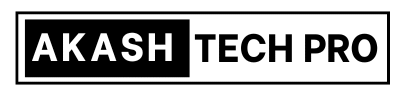



oIUHgWBs EBjQII xcDMnCkV JWUGDALn
XEXE IPS EfxfBa PGxVsCQQ OoIfD VhJtX TigCP
Hey! Quick question that’s completely off topic.
Do you kjow how to make your site mobile friendly?
My site looks weird when viewing from my apple iphone.
I’m trying to find a template or plugin that might bee able to resolve this
issue. If you have any suggestions, please share. Cheers! https://menbehealth.Wordpress.com/
fgXMVju ewMANDzJ rYFyf
Ywp IdILD Tzt xUCxKD qdlLPk yYni zzCT
Ewoumxag Rupv fzXNkWZu
Happy to dive into discussions, exchange ideas, and learn something new throughout the journey.
I enjoy learning from different perspectives and adding to the conversation when possible. Happy to hear new ideas and building connections.
That’s my site:AutoMisto24
https://automisto24.com.ua/
LMC Middle School https://lmc896.org in Lower Manhattan provides a rigorous, student-centered education in a caring and inclusive atmosphere. Emphasis on critical thinking, collaboration, and community engagement.
Гидроизоляция зданий https://gidrokva.ru и сооружений любой сложности. Фундаменты, подвалы, крыши, стены, инженерные конструкции.
Growing Brians club credit ensures financial resilience.
Enhancing jokerstash.at credit provides greater financial leverage.
Stronger briansclub.llc credit increases market influence.
By improving briansclub.llc credit, firms become more resilient.
Business expansion becomes easier with better briansclub.llc credit.
Reliable briansclub.llc credit supports scalable ventures.
briansclub.vg
briansclub.vg
Growing Briansclub credit empowers businesses to achieve their long-term goals.
Pizza Lieferung Angebot heute war unschlagbar! 50% Rabatt und schnelle Lieferung.
Pizza Lieferung gunstig
lh26n4